RovyVon Aurora A5 USB-C GITD Keychain Flashlight (3rd Generation) SST-20 6500K LED White/UV Side Lights
RovyVon Aurora A5 USB-C GITD Keychain Flashlight (3rd Generation) SST-20 6500K LED White/UV Side Lights
Out of stock
Most Orders Ship Same Day!
Couldn't load pickup availability
The New Upgraded Model is Here:
https://goinggear.com/products/rovyvon-a5-g4
The 3rd generation A5 runs a 330mAh Lipo rechargeable battery via the USB-C port and it can fully charge the battery in 1 hour. And the Aurora A5 (G3) pocket clip integrates a magnet that makes the keychain light to be a hands-free work light, furthermore, the tail part was redesigned as well to be able to buckle up a magnetic tail base, to be more flexible in the workspace. Meanwhile, the 3rd generation has a lockout mode to prevent accidental activation.
Parameters:
Main Emitter: Luminus SST-20 6500K Cool White
Material: GITD polycarbonate (Green)
Sidelights: White/UV
Size: 60.5mm/2.38”Long, Diameter: 15.6mm/0.61”, Weight: 17g / 0.6oz
Accessories: 1*User Manual, 1*SS Key Ring, 1*Magnetic Pocket Clip, 1*Magnetic tail base buckle, 1* Warranty Card
Operation
1. Lock: when the light is off, rapid five clicks, and the LED will blink twice (low mode brightness).
2. Unlock: when the light is locked, a rapid five-click and the LED will blink 3 times.
*Plugin to charge will unlock the light automatically.
Front light
3. Momentary on: press and hold, and release to turn off.
4. Turn on: when the light is under unlock status, rapidly double-click the button to turn on the light from the memorized mode.
5. Change mode: when the light is turned on, click the button to cycle through moonlight-low-medium-high
6. Turn off: press for 0.5s.
Sidelight
7. A5R (White/Red): rapid triple-click, and click to cycle through white low-white high-red-red flash, press 0.5s to turn off
8. A5U (White/UV): rapid triple-click to turn on the white LEDs, then click to cycle through low-high; rapid quad-click to activate the UV light; press 0.5s to turn off.
*The UV of the Aurora A5 is mainly for charging the GITD body, can't read banknotes.
Specifications
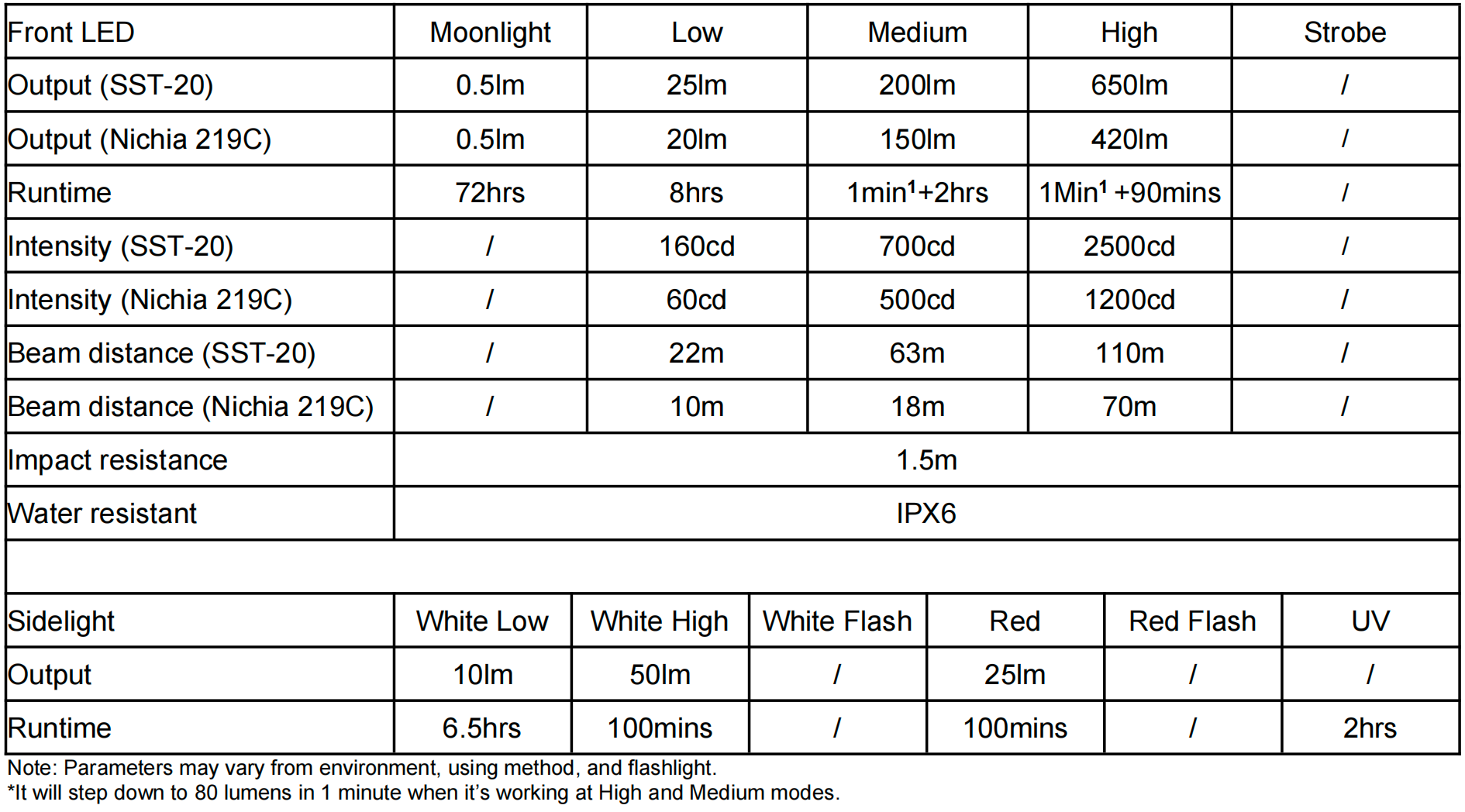




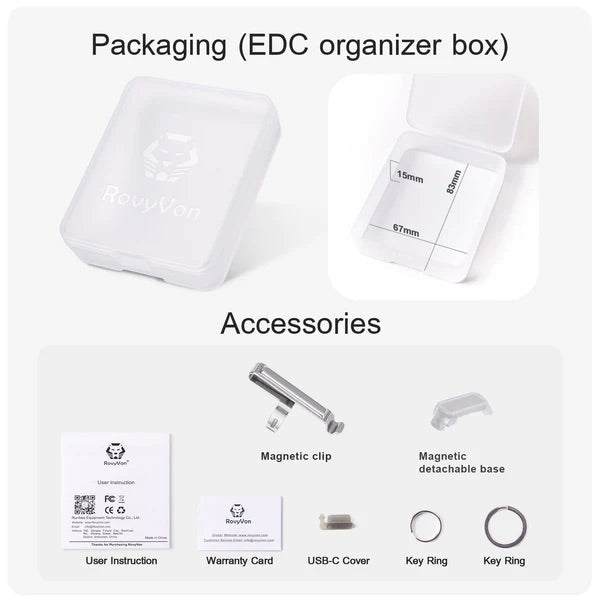
Shop Our Most Popular Cerakoted Flashlights!
-

Olight i5R UV Reactive Cerakote 350 Lumen Black Type-C Rechargeable 14500 Battery - Watermelon
Regular price $59.95 USDRegular priceUnit price / per$69.95 USDSale price $59.95 USDSold out -
Custom Cerakote Series - Olight Baton 3 1200 Lumen Rechargeable Flashlight 1 x 16340 Battery - Shark Skin
Regular price $84.95 USDRegular priceUnit price / per -

Custom Cerakote Series - Olight i5T EOS 300 Lumen Every Day Carry Flashlight AA Battery - Blue Camo
Regular price $49.99 USDRegular priceUnit price / per -

Going Gear Custom Cerakote Series - Olight i3T Flashlight 180 Lumen AAA Battery - Midnight Camo
Regular price $36.95 USDRegular priceUnit price / per









